Business Customer Service: WhatsApp Business API vs. WhatsApp Business APP
Business Customer Service: WhatsApp Business API vs. WhatsApp Business APP
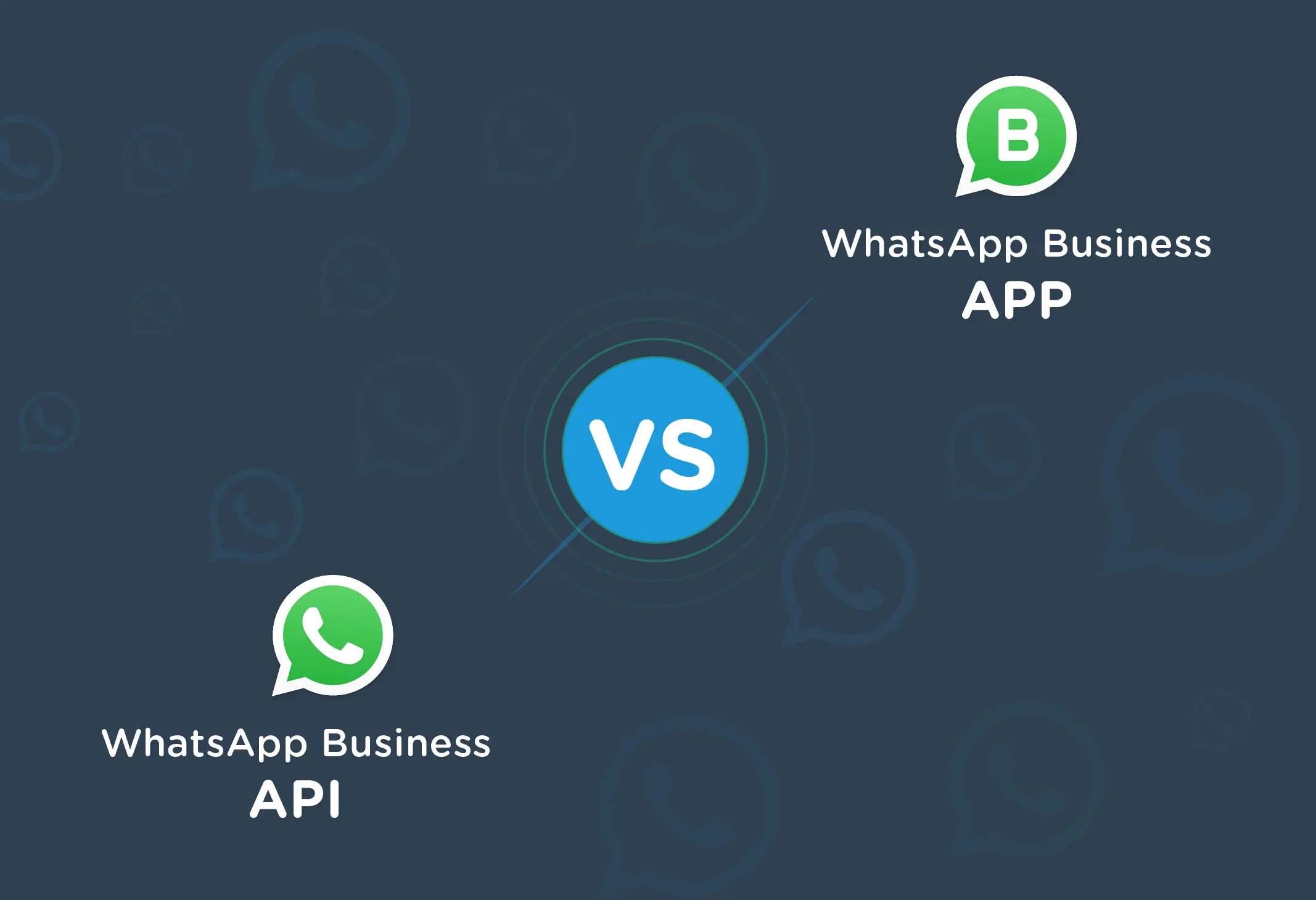
WhatsApp is a powerful communication tool. There are more than two billion WhatsApp users worldwide, and for many people, it’s the personal communication tool of choice.
Every business should be using it. But there are two WhatsApp products aimed at businesses: the free WhatsApp Business app and the powerful WhatsApp Business API service. Which one is right for you?
You may hear people say that the free WhatsApp Business app is for small businesses while the API is for larger enterprises. That’s not entirely true. Which is best for you depends on what kind of WhatsApp customer service you want to provide.
This article will tell you what you need to know. First, we’ll look at the features of the WhatsApp API vs. the WhatsApp Business app, and then we’ll look at their pros and cons and some examples of which tool is best for messages you may want to send.
WhatsApp Business 
- WhatsApp Business is a free app you can download from app stores such as the iOS app store and Google Play. It works much the same way as WhatsApp Messenger but has added features.
- It’s free to download and needs no approval. It’s simple to set up and you can send messages straight away.
- It’s limited to one user on one SIM card (you can also use WhatsApp Web to send messages via your computer). You can’t run WhatsApp Business and WhatsApp
- Messenger on the same SIM card.
- It allows you to set up a business profile.
- You can set up a catalog of products or services.
- You have unlimited messaging, and there is no restriction on content (though you cannot infringe other people’s brands or sell illegal products or services).
- You can set up an automated WhatsApp customer service welcome message, an away message and pre-set quick replies that you can send with just a few keystrokes.
- You can set up groups of up to 256 contacts.
- You can bulk message up to 256 people at a time and they will all receive WhatsApp business notifications.
WhatsApp Business API 
WhatsApp Business API is an interface that allows you to connect business tools of your choice to the WhatsApp messaging interface. It’s not an app.
- It’s a paid service available only through WhatsApp partners such as Unifonic.
- You can only apply for a Business API account through a WhatsApp partner such as Unifonic. You’ll need to give information about your business for WhatsApp to review.
Your business profile will get a verification tick once WhatsApp approves your application. - Multiple users can provide WhatsApp customer service from multiple devices.
- The API allows two types of messages:
- Session messages — messages that customers send to your business to start a conversation or to reply to your message.
- Template messages — your business can send these to start a conversation with a customer. You’re limited to transactional business notifications and WhatsApp approves each template. You may not send promotional material through templated messages.
- The API can take advantage of advanced automation such as message triggers and chatbots.
- As with the Business app, you may not use customer service on the WhatsApp Business API to infringe on other brands or for illegal products or services.
Strengths of WhatsApp Business
Access to the WhatsApp Business app is limited to one person on one mobile, as with the standard WhatsApp Messenger. It’s ideal for engaging customers and staff when the volume of messages is low. It’s more personal, with messages largely written by the account holder. It allows you to send promotional material such as special offer notifications and engagement messaging, such as behind-the-scenes videos. You can also provide one-on-one customer service with WhatsApp Business.
Customers can browse your products and services through the catalog (not available in KSA yet) or you could post a recommended item during a chat. You can either take orders through WhatsApp or provide a link to your online shop.
You can create multiple groups to deliver your WhatsApp customer service, to both your own team members and customers. This helps keep each group focused and deliver targeted business notifications on WhatsApp. It also means that the 256-member limit is not the obstacle it appears to be. You might create groups based around your physical outlets or around interest categories, such as VIP customers, privileged customers, accounts team, sales team, and so on.
Strengths of WhatsApp Business API
The WhatsApp Business API is an ideal tool for customer service and support. Restrictions on promotional messaging mean it's best used to enhance customers’ experience.
The API works best alongside other communication channels and boosts automation to help ease pressure on staff. For instance, your WhatsApp customer service might be a chatbot with the option for human interaction, if necessary. Or, it could be a confirmation touchpoint, such as having an online ticket purchase sent directly to a customer’s WhatsApp if they’ve chosen that option.
Customer Care
- Reduce customer wait times and the number of support tickets.
- Provide instant answers to customer queries via chatbot.
- Increase scalability by interacting with multiple customers at the same time.
- Creating customer service tickets on WhatsApp through the chatbot.
- Field FAQs more efficiently.
- IVR deflection from other communications channels
WhatsApp Business Notifications
- Automates the updating process by connecting the account to your system, ensuring that you are updating your customers instantly.
- Send your updates and set use cases through 10 already pre-approved templates.
WhatsApp Business API vs. WhatsApp Business App — Which Does It Best?
Let’s look at some specific examples of WhatsApp customer service:
You want to tell customers about a special offer or send an engagement video.
WhatsApp Business is the best tool. You can’t send unasked-for promotions via the WhatsApp Business API.
A customer wants you to WhatsApp them a copy of their order.
If this is an infrequent request, or your overall volume is low, it’s better to use WhatsApp Business. If you have a high volume and regularly get scores or hundreds of similar requests, WhatsApp API’s automation will save you time and money.
Customers want digital copies of their boarding pass on WhatsApp from either online check-in or any of a dozen check-in desks.
WhatsApp Business API is the only possibility. Only the WhatsApp API allows customer service from multiple sources.
A customer sends a message asking what time their appointment is.
Scale matters here. If the request is infrequent, it’s easier to manually check and message them. If you might be dealing with scores of such requests daily, it’s better to let the API’s automation handle it.
A customer wants to discuss options for a custom order.
WhatsApp Business may seem obvious, but the customer has started the contact and a well-designed API chatbot or a deflection from API to a human agent can also take them through the options.
Get Started with Unifonic WhatsApp Business API
Unifonic supports over 5,000 businesses globally. Upgrade your customer service with our WhatsApp Business API. Improve reach, retain loyalty and make each interaction count. Talk to an expert or request a free demo today.
Related articles

27 January 2022
The Ultimate Guide for the WhatsApp Business API & How to Get Started
Read more



