WhatsApp is the most popular messaging service in the world. Around 2 billion people in 180 countries use it every month, with more than 100 billion messages sent every day.
Communication is a key part of any successful business, and with so many people using WhatsApp it’s no wonder that businesses are interested in using it as well.
In this guide we will give you an overview of everything you need to know about using WhatsApp to enhance your business. We’ll look at why you should be using it, which version you should be using, how to activate WhatsApp, how to use it and integrate it into your call center and chatbots, and look at how WhatsApp can reduce costs and enhance customer experiences across different sectors
Several sections have links offering more detail on each subject. If you’d like to know more.
Tabs :
-
Why use WhatsApp?
-
Which version of WhatsApp should you use?
-
Why do customers use WhatsApp to contact a business?
-
How to create and activate a WhatsApp Business API account?
-
Template and Session Messages
-
Chatbots
-
WhatsApp Agent Console
-
IVR deflection
-
Use Cases
-
WhatsApp Business API pricing
Why use WhatsApp?
Seven out of ten businesses believe they are communicating effectively with their customers. Only two in every 10 customers agrees.
Think for a moment about how you would prefer to contact a business you have dealings with as a private customer. Would you prefer to call them, or send an email? Do you really want to fill out a Contact Us form on a web browser?
If you’d prefer to contact them via a text message then you’re in good company. Nearly 2/3 of customers say they prefer to send a message rather than phone a business or send an email. And for most people that means using WhatsApp, which offers secure and private conversations.
Your business is almost certainly using WhatsApp already. But it isn’t using it officially, or as part of its planned and monitored communications channels. Instead your staff are probably using their personal WhatsApp Messenger to chat with their clients, customers, and contacts. They’re using it for exactly the same reasons you should adopt it as an official business channel: it has more immediacy than email and is less intrusive than a phone call. You can use it to share rich media – pictures, documents and videos, and even your GPS location.
All those reasons apply to businesses as well. But for business there are other advantages. Using WhatsApp reduces costs and improves customer experience. The impact on customer experience cannot be overstated – not only does it give people another channel to deal with you, it’s a channel they are already familiar with. People love it.
Used properly, WhatsApp Business API integrates seamlessly with your existing communications channels, providing an omni-channel customer experience across your brand, unifying sales, marketing and customer care.
Customers prefer communication through WhatsApp because it’s private and secure, with end-to-end encryption. Because it’s installed on their phone it’s always accessible. Response times are quicker.
Businesses can use WhatsApp to strengthen their brand presence and credibility. A verified account carries a business logo and name, and the green tick that indicates an official business account.
Furthermore WhatsApp is one of the few messaging services that reaches across generations. Kids use it, elderly people use it, and everyone in between. WhatsApp does not see the generational split that marks different social media channels.

If you use WhatsApp personal communication, or for unofficial business communication, you’re almost certainly using WhatsApp Messenger. This is the standard messaging app available free from app stores.
WhatsApp produces two other messaging products. The first, WhatsApp Business, is a free app very similar to the standard WhatsApp Messenger. The second, WhatsApp Business API, is much more versatile and powerful from a business perspective.
Whether you should use WhatsApp Business or WhatsApp Business API depends on your business needs, but in general WhatsApp Business is aimed at small businesses, particularly customer facing businesses, and WhatsApp Business API is aimed at medium and large enterprises. Essentially, if your business is large enough to need a call center to handle incoming or outgoing calls, you should be looking at WhatsApp Business API, the console for WhatsApp Business API provides to handle efficiently the communication that you are receiving.
You cannot download and install WhatsApp Business API from an app store. To use it you must apply through an official WhatsApp agent, your business must be verified, and there are some rules about the types of messages you can send. We’ll go into these processes in more detail later in this article.
Why customers use WhatsApp to contact a business?

Customers contact a business through WhatsApp for three main reasons:
Source: 1. Facebook Data, October 2018. Refers to messages sent on Facebook’s messaging platforms (Messenger, WhatsApp & Instagram Direct)
-
81% want to ask about a product or service
-
74% want to buy a product or service
-
75% want to get support for a product or service
Customers who contact you to ask about a product already have some awareness of it and are considering a purchase. They want more information to help them make that choice. Unlike the basic WhatsApp apps, the Business API allows multiple agents, even an automated chatbot, to respond to your registered WhatsApp account.
All customers need to do is message your registered WhatsApp number. The API connects to your back-end customer relationship management (CRM) system, so all customer queries to that number will be distributed to available agents or queued until an agent is available. You can (and should) scale to your expected traffic. There is no limit to the number of agents who can respond through the API – you can have as many agents as you need.
Of course, people need to know your WhatsApp number to message it. You can include your number or hyperlink to it in your social media and digital advertising, and in your brochures. You can create QR codes to link customers to it automatically.
You will already have seen the impact social media has on engagement – if you post about a product, some people will ask about it in comments under your post. WhatsApp gives them a more private, secure channel to ask questions; all you need to do is make it easy for them to use the option. It’s part of the omnichannel approach.
Diverting customers to WhatsApp has other advantages. Because it’s more private than social media comments, it gives you a chance to close the deal, to upsell, or to point the customer to other relevant products or options. Customers pay more attention to links in such messaging – 83% of businesses report higher click-through rates for links sent on WhatsApp than on other forms of social media.
Three-quarters of customers want to make a purchase. WhatsApp is an ideal channel to discuss their particular requirements and your fees. For a simple retail transaction, you might send a link to your online shop or payment portal and collect the customer’s delivery address; for B2B products or services you might send an invoice with your bank details for any agreed up-front payment. You can discuss all the terms of a sale and conduct negotiations entirely over WhatsApp.
And 75% of customers want after-sales care and support. This is one of the most important uses of WhatsApp. Messaging is an increasingly popular medium for getting customer support – it’s much less demanding on a customer’s time to send a message and receive a prompt response from a human agent or chatbot than it is for them to phone a call center and hold until a human agent is available.
From the business side, WhatsApp enables you to offer after-sales support and care at a much lower cost than voice calls. Since many customers prefer messaging, you can divert much of your after-sales care and engagement to this cheaper channel, relieving pressure on your more expensive voice calls.
You can use the same chatbot in WhatsApp as you use on other channels, which helps give customers a unified experience whatever channel they choose to engage with you.
How to create and activate a WhatsApp Business API account 
Setting up a WhatsApp Business API account is not as simple as downloading and installing the standard WhatsApp Messenger or WhatsApp Business. The process of applying for an account and getting approval typically takes between two and four weeks.
The process must be conducted through an official WhatsApp Business Solution Provider such as Unifonic. It’s quicker – typically around two weeks – if you already have a verified Facebook business page. If you don’t have a Facebook business page you will need to set one up and have it approved as part of your application. Your agent will help you with this and all other WhatsApp Business API documentation.
You’ll need to choose your company WhatsApp number. This can be any number you choose, even a landline, so long as it can receive incoming international calls, because part of the verification process will require using a verification code sent to that phone like a one-time password.
You will also need to submit your message templates for preapproval by WhatsApp. We’ll talk about message templates in more detail later, but for now it's important to know that you can only initiate a conversation with your customer through a templated message, and that message must relate to a legitimate business reason, such as an order confirmation. Customers are of course free to initiate a conversation with you as well.
Before the verification comes through you can focus on integrating the WhatsApp Business API with your backend systems, including your chatbot if you use one (Unifonic’s installation comes with a built-in rules-based chatbot free of charge). Integrating the API with your backend means you will be ready to send and receive messages as soon as your verification is confirmed, and your account activated with a green tick to show that you have a verified account.
Template and Session Messages
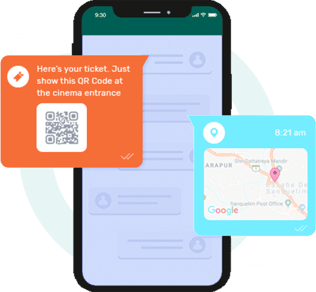 Understanding the difference between template messages and session messages is key to understanding how to use the WhatsApp Business API and what it can do for you and your customers.
Understanding the difference between template messages and session messages is key to understanding how to use the WhatsApp Business API and what it can do for you and your customers.
You may only initiate a conversation with a customer with a templated message. Your templates must be pre-approved by WhatsApp, and they must be relevant to a transaction between you and that customer. You may not send advertising or marketing material through templated messages.
Templated messages are pre-prepared form messages which will incorporate customer-specific details. For example, if you have an online ordering portal, you might have a template something like this:
Dear [CustomerName], thank you for your order number [OrderNumber]. Here is your receipt. Estimated delivery is on [EstDeliveryDate] to your address at [DeliveryAddress]. Please contact us if you have any queries. [AddReceiptPDF]
If a customer opts for order notifications to be sent via WhatsApp, your back-end will fill in the data fields with the relevant information from your database and send the message automatically. Once the order is ready for delivery it might trigger another message:
Dear [CustomerName], your order [OrderNumber] is ready for delivery to [DeliveryAddress] at around [Estimated Delivery Time]. Please contact us if this is unsuitable.
When the order is in the last mile, your system might send:
Dear [CustomerName], our driver [DriverName] is on the way with your order [OrderNumber]. Please send your location to help [DriverName] get to you quickly.
While these examples are utilitarian, there is room for personality if that fits your brand. And what templates you prepare will depend very much on your line of business – appointment or payment reminders, flight or delivery notifications (including notifications of any delays), service outages and more. Such messages help keep your customers informed, which is a solid foundation for engaging customers.
Session messages begin when a customer contacts you, either as a fresh contact or in response to a templated message. For 24 hours after a customer’s last message you can have rich conversations.
Let’s say a customer replies to a delivery notification by saying they won’t be available at that time. That message will feed into your content management system and a chatbot or the next available human agent can then get back to them to find a mutually convenient time and date for delivery.
It also allows you to message the customer more freely, offering discounts, related products, asking them if they’re happy with the process, or your service. If the customer replies again, the 24-hour session counter starts again.
Session messaging gives you the chance to move from good service to engagement.
Chatbots
As well as allowing multiple human agents to interact with customers on your WhatsApp channel, one of the WhatsApp Business API’s greatest strengths is the ability to incorporate a chatbot.
Chatbots come in two main varieties – rules-based chatbots and AI chatbots (sometimes called smartbots). Unifonic’s implementation of WhatsApp Business API comes with a rules-based chatbot built in.
Rules-based chatbots offer customers a pre-defined navigation menu to guide them to relevant information – a list of options they can choose from. They’re simple to operate and are ideal when you know what most customers will be looking for and you have the information to hand. You can send files such as brochure PDFs or how-to videos if the customer chooses those options.
There are pros and cons for rule-based bots. They’re simple, easy to build and set up, and they’re ready as soon as the set-up is complete. On the other hand, they’re static and customers can’t ask their own questions, simply work their way through the menu.
AI chatbots use machine learning to adapt to customer usage. You have to train them, which takes time, but when they’re ready the end result is more naturalistic conversation, which allows the customer to ask questions and direct the flow, with intelligent fallback when the AI doesn’t understand. AI-powered conversational engagement is a valuable tool.
You can collect a variety of data from either form of chatbot, including performance and satisfaction location of customers, engagement rates, user behaviors, funnel analysis and more.
Not all customers enjoy the experience of chatting with an AI bot, though, so we do recommend an option to divert to a human agent.
It’s important to make human handover a part of the process and ensure customers can divert to a human agent if they choose. They may not find the information they’re looking for through a chatbot, and some don’t like chatting with an AI bot.
WhatsApp Agent Console
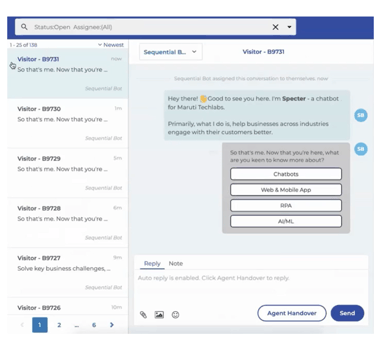
The agent console is where your human agents can chat with customers. It integrates with your customer relationship management (CRM) software and other relevant parts of your back-end systems, and with your chatbot.
The agent interface is essentially a chat window. All incoming messages will be queued here. Multiple agents can respond to customer inquiries, and agents can monitor interactions with chatbots, allowing them to take over if the customer appears to be lost or disinterested.
IVR deflection
If a customer is holding in your call center queue to speak to an agent for too long, you might offer them the choice to transfer to a WhatsApp call. If they choose to do so, the system will check if they’re on a number that has WhatsApp, and ask for an alternative number if they one they’re calling from, such as a landline, doesn’t have the facility.
Nobody likes being on hold waiting to speak to a human agent. IVR deflection to WhatsApp improves customers’ experience by offering them an alternative. It’s also cheaper for you – it’s much cheaper for you to engage with customers via WhatsApp than via live calls.
Use Cases

Using WhatsApp Business API falls into two broad use cases: sending notifications, and customer care. We’ll examine particular use cases for particular sectors (such as travel, aviation and hospitality, financial services, retail and e-commerce, logistics; Telco's) in dedicated posts.
But in general, you’ll send out notifications automatically through templated messages. These can be timed, or in response to specific events – you may send an appointment reminder or request for confirmation the day before a doctor’s appointment, for example, or send a boarding-now notification to a customer who’s checked in, if those customers have opted to get WhatsApp notifications from you.
Customers can respond with rich file media – if you’ve requested their address with a last-mile delivery notification, they can send you their location via WhatsApp, leading to higher delivery rates. If you’ve requested documents for a loan application, they can send them to you via WhatsApp. It’s easy, and convenient, as customers always have their phone with them.
Clear, efficient communication is the bedrock on which good customer care is built, but there is a second aspect of customer care: when a customer approaches you for information or help, or to report a problem.
If a customer initiates contact, you’ll respond with session messages, using a chatbot or a human agent. The process is convenient for customers – even if you can’t respond to the request with more than an acknowledgement that you’ve received it and will look into it, they don’t have to wait on the phone until an agent is free. They can get on with whatever they were doing, knowing their phone will ping a notification when you can respond.
You can offer rich media of your own. Imagine a customer is looking for more information on a product – you could offer to send them a PDF brochure, a podcast review, or a video guide.
WhatsApp Business API pricing
 Pricing of WhatsApp Business API will depend on your specific needs and use cases. Each installation is tailored to your requirements.
Pricing of WhatsApp Business API will depend on your specific needs and use cases. Each installation is tailored to your requirements.
All our clients have found WhatsApp Business API saves them time and money, as well as improving customer engagement.
For a consultation to explore your use case and discuss your requirements , contact unifonic to book an appointment with one of our experts.
Unifonic’s Pricing Model
Unifonic’s WhatsApp Business API pricing model is based on the following bundles:
Template Messages:
WhatsApp Template messages use pre-approved message templates for outbound notifications like delivery alerts and appointment reminders. They can not be used for marketing. You must use a WhatsApp Template Message if more than 24 hours have elapsed since the user last responded to you. Any other type of message will fail. And there’s different pricing for each country and depending on the number of messages you’ll send.
Session Messages
WhatsApp Session messages are any messages sent and received in response to a user-initiated message to your application.
Monthly Active Users (MAU)
The number of users that interact with your WhatsApp account monthly, where the same user with the same mobile number is engaging with your WhatsApp account every day with no limit on session messages and still count as one user for one month. We provide bundles for MAU based on the business need.
Get started with unifonic WhatsApp Business API
Are you ready to digitalize the retail sector and automate ecommerce? Do you want to provide simple and hassle-free purchases for customers? Request a WhatsApp Business API account from unifonic today and unleash opportunities for your business.
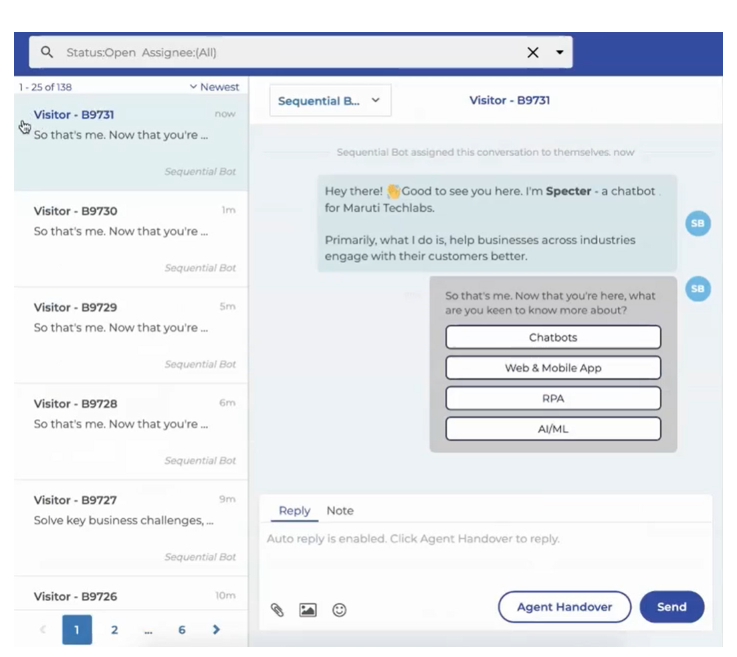







 +966920002687
+966920002687 +20222927792
+20222927792 +96265543357
+96265543357 +97145232701
+97145232701